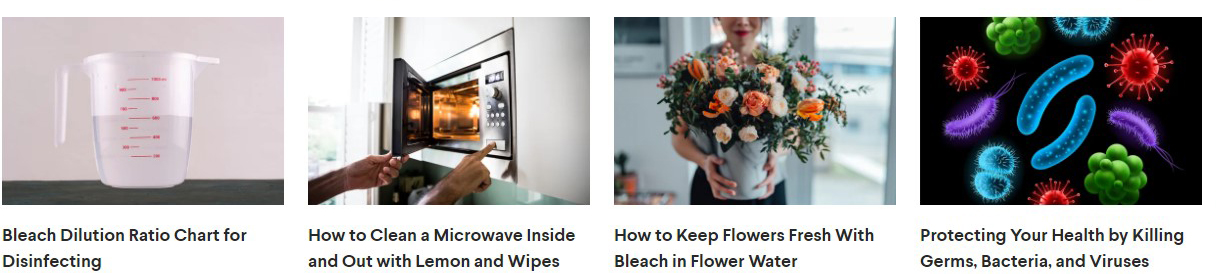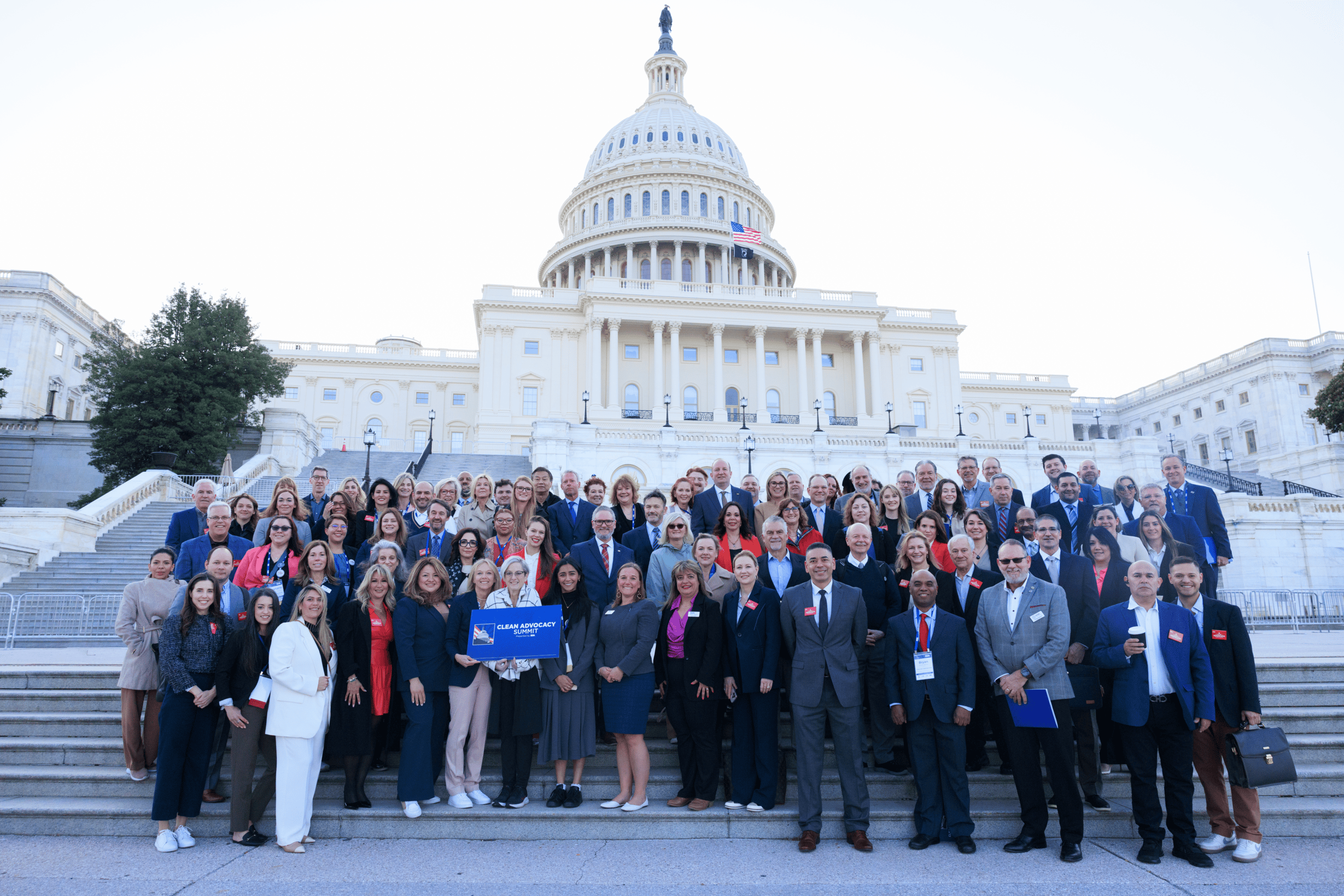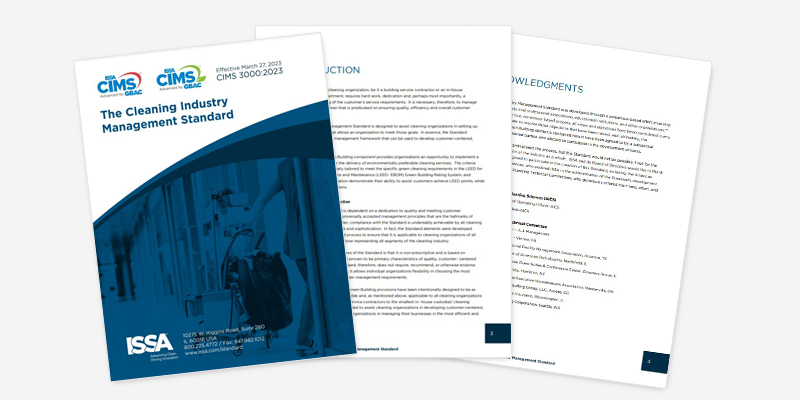Choosing a New Software Tool
Every business has processes in place that could be more efficient. Too often, they stay the way they are because it is an overwhelming task to choose and implement something different.
However, choosing new software doesn’t have to be a scary process. With a little research and patience, it can lead to a more efficient (and more profitable) business. Below are tips that can help assure a smooth software transition.
Pick one problem area. When you think about your business, there is at least one area that makes you think, “We spend way too much time on that.” Or, “We aren’t getting enough value out of the time we spend on that.” Perhaps you found yourself thinking, “The weekly schedule takes five hours to figure out. I need to find a better way to do it.” The first thing that comes to mind is probably what most needs a solution. With that one thing in mind, set aside 30 minutes to do a little research on the options available.
Search and filter. There are several great sites that offer listings of business software, and among those Capterra.com is one of the best. All of its listings are intended to be used by businesses, and the reviews posted are from business users. Search for the process you thought of earlier that is just not working the way it is being done. Say, we search for “employee scheduling.” Presto! We are presented with more than 150 options. That’s still too many, so we can narrow it down by number of employees, necessary features, and average review score. This will provide a short list of options to check out in more detail.
Once you’ve narrowed it down to a handful of options, glance at the listings for a few key things including the average review star rating and total number of reviews (1,000 four-star reviews means more than one five-star recommendation). Also, read the good reviews, looking for use of the same words that can sometimes mean they were written by a single person. Also look at who wrote the negative reviews and why as sometimes the poor rating has nothing to do with the product or service.
Next, read the first sentence or two of the description to see if it has the basics you need. By now you’ve probably seen a couple of products that seem like they might solve the problem. Select a few and click the “Compare” button to get more detail.
What Makes It a Good Solution?
Below are a few of the things to consider when looking for technology that will make life easier.
Price. Free is a great price, but as the saying goes “You (usually) get what you pay for.” There are lots of great products that don’t charge a fee, but you shouldn’t ignore ones that do. And, for example, if you’re looking for a solution to save time, the reduced labor cost could be used to pay for the new software. Or if you will be able to serve more customers, the additional revenue could be used to offset the cost and once the software is paid off, actually increase revenue and profits.
Functionality. Does the software do everything you need it to do? Even if you read the supplier’s whole website and call to talk to a customer service rep, you probably still won’t know the answer until you actually try it. Many software companies offer a free trial. Some even offer a free version with a limited number of users or features. These are great for helping you make your choice.
Accessibility. Do you need to access your new software from a desktop? The web? How about your employees? Do they need to check their schedule from their phones and tablets? Are they using iPhone or Android phones? Be sure that the product you are choosing is accessible in all the places you need it to be.
Support. What happens when something doesn’t go as expected? Can you call the help desk to get assistance? Is there an email address you can send a message to with your question? Does the company offer training? What are its response times? The level of customer support you need will depend on how comfortable your team is with technology and whether or not you have internal IT resources available.
Commitment. Be sure you are clear on the contract that you are entering into. For most software products accessed through the web, you will be paying a monthly fee based on the number of users. Typically, the monthly charge is reduced if you pay for a year at a time. One technique that works well is to pay the higher month-to-month rate for the first 3 to 4 months while you make sure that the product meets your needs. If it is a winner, you can switch to an annual contract.
If there is a process in your business that is making you less efficient or costing you potential revenue, look into options to improve it. The time and cost investment is often much lower than you expect—and the rewards can be enormous.